In today's digital world, privacy, stability, and efficiency are paramount for marketers, developers, and e-commerce professionals managing multiple accounts and geo-targeted operations. With increasingly strict platform monitoring of user behavior, the combination of an anti-detect browser and a high-quality proxy has become the optimal solution for bypassing restrictions and streamlining workflows.
This guide will detail how to integrate Nstproxy with the Hidemium anti-detect browser, providing you with the best online privacy and performance.
1. Why Choose Nstproxy?
Nstproxy is a trusted provider of high-quality proxy solutions, built for professionals seeking stability, high anonymity, and high-speed connections.
Advantages of Nstproxy Dynamic Residential Proxies:
- Massive Real IPs: Over 110 million unique dynamic residential IPs, covering 195+ countries and 2000+ cities globally [1].
- High Anonymity: IPs are sourced from real users' home networks, effectively mimicking genuine user behavior, making it the best choice for bypassing platform detection.
- Exceptional Performance: Committed to 99.99% network uptime, ensuring your operations run without interruption.
- Flexible Protocol Support: Supports SOCKS5/HTTP/HTTPS protocols, fully compatible with all major anti-detect browsers.
- Unbeatable Value: Prices as low as $0.4 /GB, offering enterprise-grade quality with a significant cost advantage.
2. Why Use Hidemium?
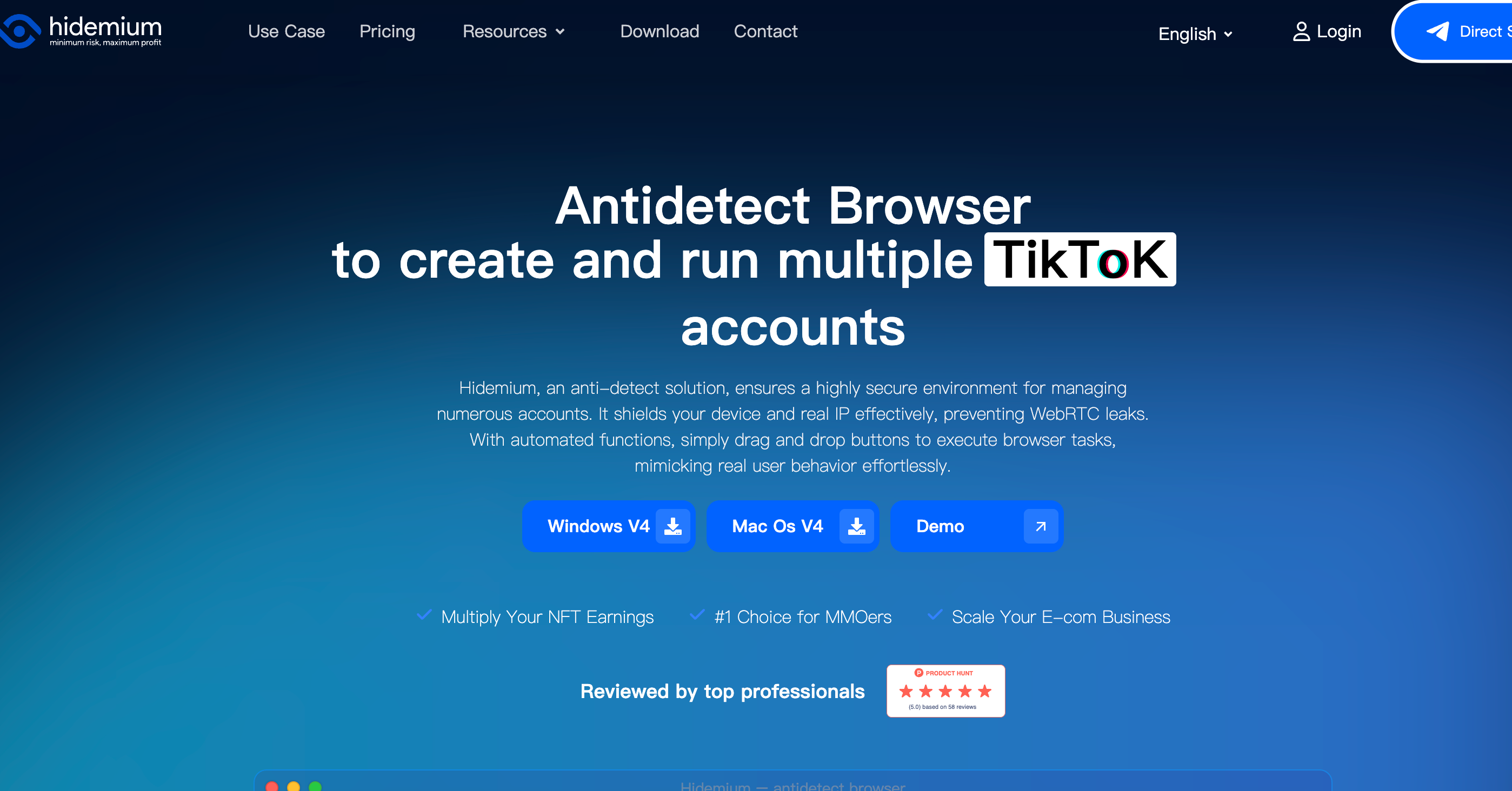
Hidemium is a professional anti-detect browser designed to help users manage multiple online identities and accounts without being detected.
Key Features of Hidemium:
- Fingerprint Spoofing: Hidemium can create and manage independent browser profiles, each with a unique digital fingerprint (including Canvas, WebGL, WebRTC, etc.), effectively preventing websites from tracking your real identity [4].
- Multi-Account Management: Allows users to safely run hundreds or even thousands of independent accounts on the same device, ideal for cross-border e-commerce, social media marketing, and ad placement.
- Automation Tools: Provides automation scripting capabilities to help users batch-process repetitive tasks and improve work efficiency.
3. Nstproxy is the Perfect Match for Hidemium
Anti-detect browsers solve the problem of browser fingerprint tracking, while proxy services solve the problem of IP address tracking and geo-restrictions. The combination of the two is the golden standard for achieving complete privacy and efficient operation.
Nstproxy's Dynamic Residential Proxies are the Perfect Match solution for the Hidemium browser, and here is why:
| Match Advantage | Nstproxy's Contribution | Hidemium's Contribution | Synergy |
|---|---|---|---|
| Highest Anonymity | Provides real user residential IPs, difficult to be identified as proxy or datacenter IPs. | Spoofs browser fingerprints, hiding device characteristics. | Double Cloaking: Simulates a real user from IP address to device fingerprint, effectively avoiding the strictest platform detection and blocking. |
| Precise Targeting | Covers 195+ countries and 2000+ cities globally, supporting country/city-level IP targeting. | Supports geo-location spoofing features. | Highly Localized: Ensures consistency between your IP address and browser geo-location information, making multi-account operations more authentic and localized. |
| Seamless Integration | Supports HTTP/HTTPS/Socks5 protocols, providing comprehensive API and documentation. | User-friendly proxy settings interface, compatible with all mainstream protocols. | Simple and Fast: Users can easily paste Nstproxy information into Hidemium, enabling plug-and-play and quick launch of business operations. |
4. How to Set Up Nstproxy Proxies in Hidemium (Step-by-Step Guide)
This guide will use Nstproxy's Dynamic Residential Proxies as an example to demonstrate the configuration process in Hidemium.
Step 1: Download and Install Hidemium
If you haven't installed the Hidemium browser yet, please go to the Hidemium Official Website to download and install it. Once installed, log into your Hidemium account.
Step 2: Register or Log into Nstproxy
Go to the Nstproxy Official Website to register or log into your account, and ensure you have purchased the required proxy package (Dynamic Residential/ Statist Residential Proxies are recommended).
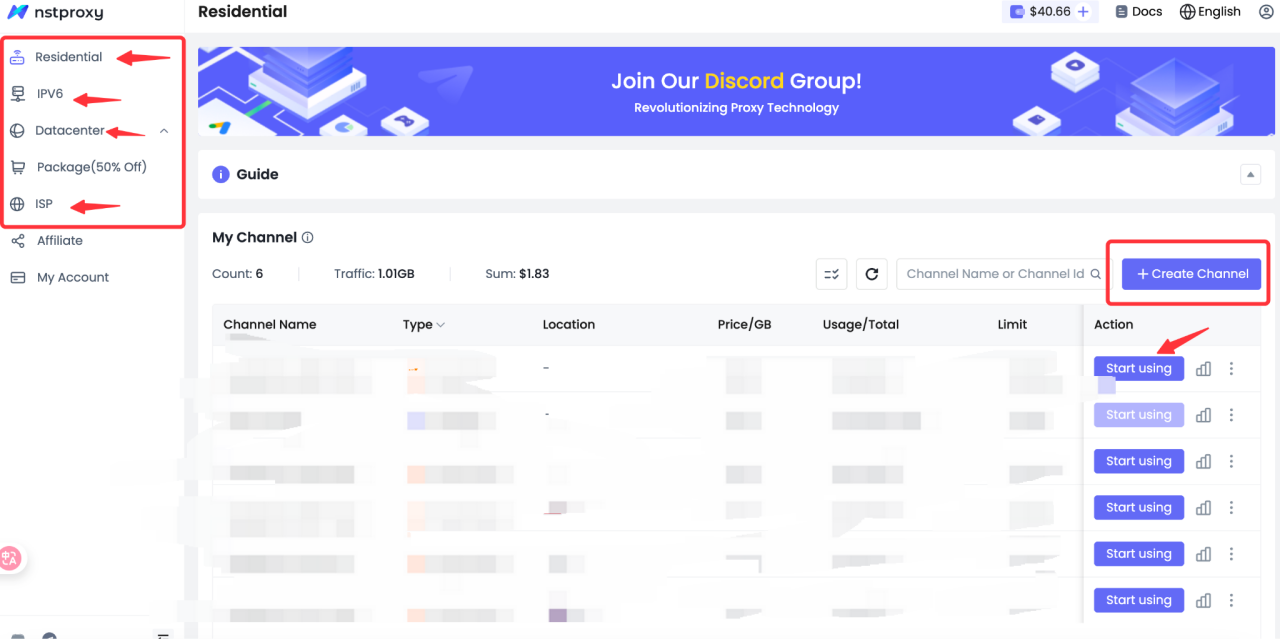
Step 3: Get Proxy Information from Nstproxy Dashboard
- Log into the Nstproxy control panel.
- Select Dynamic Residential Proxies or other proxy types based on your needs.
- In the proxy generator, select your desired Country/Region, City (if precise targeting is needed), Protocol (HTTP or SOCKS5 is recommended), and Output Format.
- Generate and copy your proxy information, typically in the format
IP:Port:Username:Password.
Step 4: Create a New Profile in Hidemium
- Open the Hidemium browser main interface.
- Click on “Profile Management” in the left sidebar or the “Add Profile” button on the main screen.
- In the pop-up window, fill in the Profile Name (e.g., Nstproxy-US-Amazon).
Step 5: Configure Nstproxy Proxy Settings
- On the profile settings page, locate the “Proxy Settings” area.
- In the “Proxy Type” dropdown menu, select the protocol type you chose in the Nstproxy dashboard (e.g., HTTP or SOCKS5).
- Paste the proxy information you copied from Nstproxy into the corresponding fields:
- Proxy Host/IP: Paste the IP address.
- Proxy Port: Paste the port number.
- Proxy Username: Paste the username.
- Proxy Password: Paste the password.
Step 6: Check Proxy Connection and Launch Profile
- After configuration, click the “Check Proxy” button.
- Hidemium will test the proxy connection. If it shows “Connection Successful”, the configuration is correct, and the proxy's geo-location information will be displayed.
- Click “Save” to save the profile, then click “Launch” to start the new browser profile and begin your secure, efficient multi-account operations.
5. Conclusion
Combining Nstproxy's high-quality Dynamic Residential Proxies with Hidemium's professional fingerprint spoofing technology is the key to your success in the competitive online environment. This Perfect Match combination not only ensures high anonymity and stability for your multi-account operations but also maximizes your business efficiency through global precise targeting and a seamless integration experience.
Act now, integrate Nstproxy into your Hidemium browser, and start your journey to complete privacy!
References:
[1] Nstproxy Official Website. (n.d.). Nstproxy - One proxy service, infinite solutions at unbeatable prices!. Retrieved from https://www.nstproxy.com/ [2] Hidemium. (n.d.). Hidemium anti-detect browser for Making Money Online. Retrieved from https://hidemium.io/ [3] Webshare. (2024, October 9). Hidemium Proxy Integration Tutorial: 2 Methods Explained. Retrieved from https://www.webshare.io/blog/hidemium-proxy [4] Multilogin. (2025, May 23). Hidemium Antidetect Browser Review 2025: Pros and Cons. Retrieved from https://multilogin.com/blog/hidemium-antidetect-browser-review-2025-pros-and-cons/



