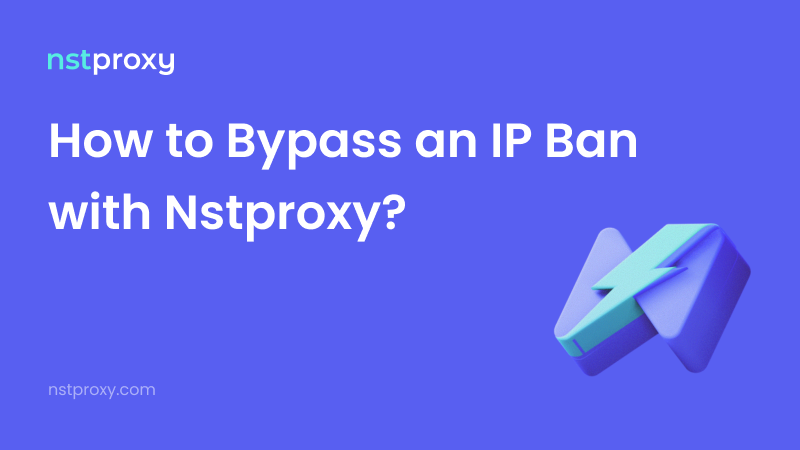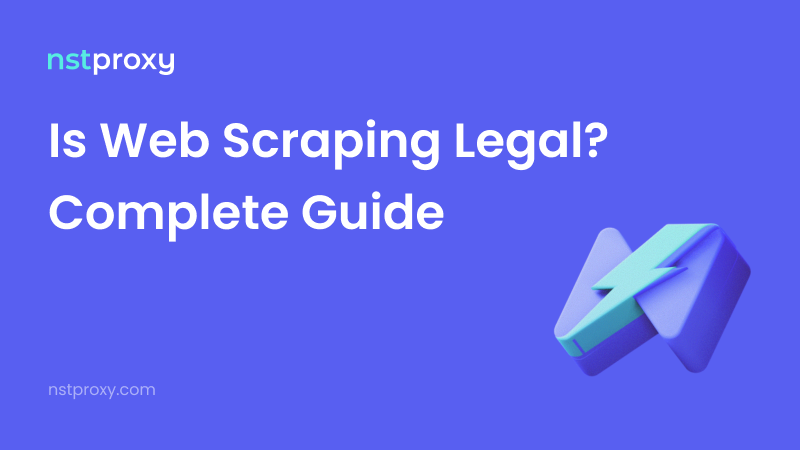IP bans can be a frustrating obstacle — whether you’re running multiple wallets for Web3 farming, scraping valuable data, or managing e-commerce automation.
An IP ban occurs when a website blocks access from your current IP address, often triggered by:
- High traffic
- Unusual activity
- Violating site policies
With Nstproxy, you can change your IP instantly, mask your online identity, and maintain uninterrupted access — all while staying scalable and cost-efficient.
Why IP Bans Happen
Websites block IPs to protect their resources or enforce rules. Common causes include:
- High request volume – Sending too many requests in a short time, especially when scraping or automating.
- Suspicious patterns – Tripping anti-bot systems, failing CAPTCHAs, or unusual browsing behavior.
- Terms of Service breaches – Spamming, prohibited content sharing, or automation on restricted platforms.
- Shared IP reputation – Being part of an IP pool that’s already been flagged.
💡 In some cases, bans may also link to MAC addresses or browser fingerprints, making a simple reconnection insufficient.
How to Get Around an IP Ban
Here are proven ways to restore access — and how Nstproxy makes them easier:
1. Switch to a Clean IP Address
The fastest fix is changing your IP. Nstproxy provides:
- 90M+ residential IPs across 195+ countries
- IPv4 & IPv6 support for maximum compatibility
- Rotating or sticky sessions to match your use case
✅ Unlike free VPNs, residential proxies make your activity appear like normal home users, reducing ban risk.
2. Rotate IPs During Automation
For scraping, wallet farming, or account creation, keep rotation consistent:
- Rotate per request to avoid rate limits
- Use sticky IPs for login-based tasks
⚙️ With Nstproxy, you can configure this directly at the proxy level — no manual switching needed.
3. Use Anti-Ban & CAPTCHA Bypass
Advanced websites use protections like Cloudflare, DataDome, or reCAPTCHA. Nstproxy’s low-block IP pools and high-quality residential traffic help:
- Pass bot checks more easily
- Reduce failed actions & retries
4. Adjust Device Identifiers if Needed
If the ban is tied to your MAC address or browser fingerprint:
- Change MAC address in network settings
- Use browser fingerprint spoofing tools
💡 Pairing these with Nstproxy ensures both your network and device identity look fresh.
Preventing Future IP Bans
For projects that depend on continuous uptime — like monitoring prices, running Web3 bots, or scraping data — prevention is better than recovery.
With Nstproxy, you can:
- Distribute requests over millions of IPs
- Target locations to access geo-restricted content
- Automate proxy rotation to match traffic patterns
- Scale unlimited connections without triggering defenses
Key Takeaways
- IP bans are avoidable — the right proxy strategy keeps you online
- Residential proxies beat VPNs for automation & large-scale data collection
- Nstproxy combines scale, flexibility, and low cost — starting from $0.1/GB
👉 Start with Nstproxy today — run unlimited wallets, scrape at scale, and stay unblockable.