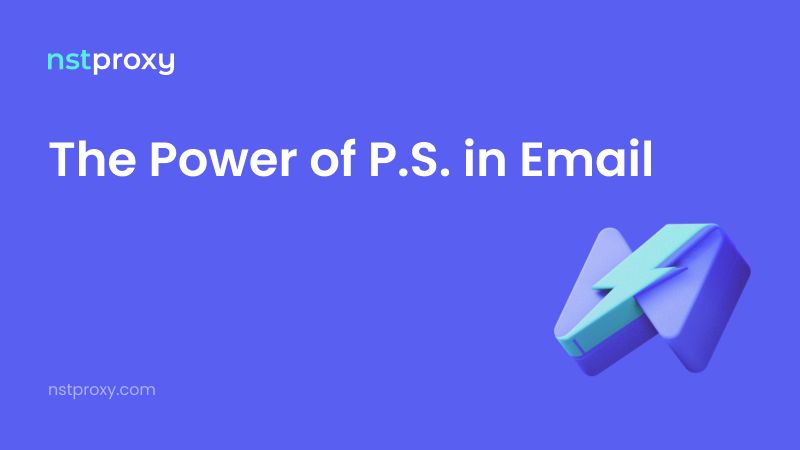1. Why You Need a Telegram Proxy: Bypassing Censorship and Ensuring Privacy
Telegram is a vital communication tool, but its accessibility is often challenged by government censorship and network restrictions. For users in restricted regions, or for businesses managing multiple accounts, a Telegram Proxy is not a luxury—it's a necessity.
A proxy acts as an intermediary, routing your Telegram traffic through a secure server to mask your real IP address. This allows you to:
- Bypass Censorship: The primary reason. A proxy provides a reliable connection even when Telegram is blocked in your region.
- Enhance Privacy: Masking your IP adds a crucial layer of anonymity to your communication.
- Multi-Account Management: Proxies allow users to manage multiple Telegram accounts securely, preventing IP-based cross-linking and potential bans.
- Automated Monitoring: For businesses, a proxy is essential for automated data collection and monitoring of public channels without triggering IP restrictions.
2. MTProto vs. SOCKS5: Choosing the Right Protocol for Telegram
Telegram supports two main proxy protocols. Understanding the difference is key to optimizing your connection.
MTProto Proxy: Telegram's Custom Solution
MTProto is a specialized proxy protocol developed by Telegram itself. It is deeply integrated and optimized for the Telegram application.
- Security: MTProto adds an extra layer of encryption, making it highly resistant to Deep Packet Inspection (DPI) used by censors.
- Speed: It is optimized for Telegram's data structure, resulting in faster message delivery and media loading.
- Integration: Setup is seamless within the Telegram app.
SOCKS5 Proxy: The Standard Alternative
SOCKS5 is a general-purpose proxy protocol widely used across many applications.
- Versatility: SOCKS5 can be used for Telegram and other internet traffic.
- Protocol: It operates at the session layer, routing traffic without interpreting the network protocol.
- Performance: While functional, SOCKS5 is generally less efficient than MTProto for Telegram and may be more easily detected by sophisticated blocking systems.
| Feature | MTProto Proxy | SOCKS5 Proxy | Nstproxy Recommendation |
|---|---|---|---|
| Protocol Type | Telegram-specific | General-purpose | Both (Use MTProto for best speed, SOCKS5 for versatility) |
| Censorship Resistance | High (DPI-resistant) | Moderate | High (Nstproxy's clean IPs enhance resistance) |
| Speed/Efficiency | Optimized for Telegram (Faster) | Standard (Slower for Telegram) | Excellent (Nstproxy's high-speed Residential/ISP network) |
| Security | Extra layer of encryption | Standard routing | High (Secure connection details) |
Take a Quick Look
Protect your online privacy and provide stable proxy solution. Try Nstproxy today to stay secure, anonymous, and in control of your digital identity.
3. Why Nstproxy is the Best Telegram Proxy Provider
While MTProto is the preferred protocol, its effectiveness relies entirely on the quality and reliability of the underlying proxy server. Nstproxy stands out as the premier Telegram Proxy Provider by offering the stability, speed, and security that free or low-quality proxies simply cannot match.
Nstproxy's Unmatched Advantages for Telegram Users:
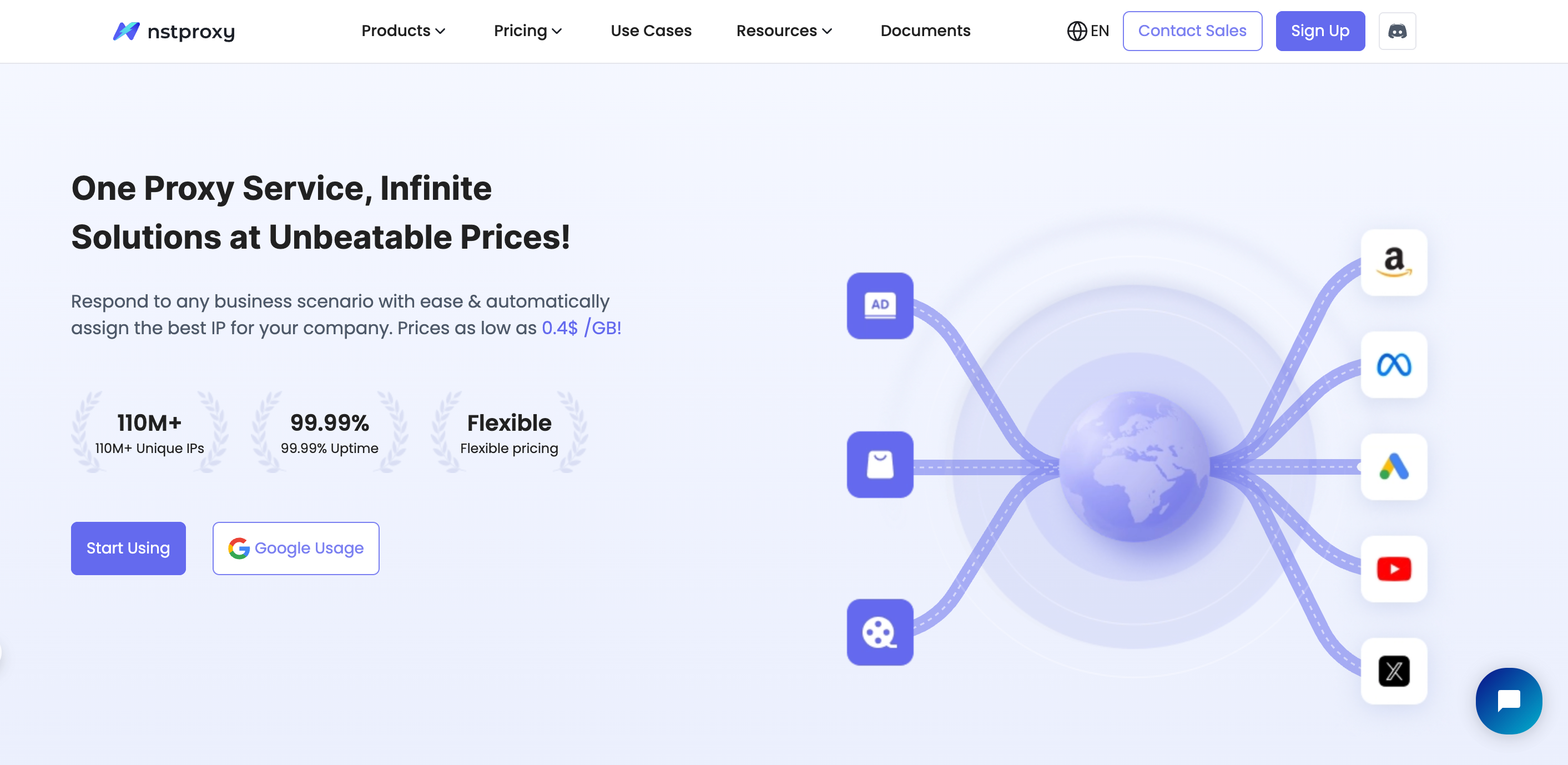
- Massive, Clean IP Pool: Nstproxy offers over 110 Million real Residential and high-quality . This massive pool ensures you always have access to fresh, unbanned IPs, which is critical for continuous access in restricted regions.
- High-Speed Connectivity: Our network is optimized for low latency, ensuring your Telegram messages and media load instantly, regardless of your location.
- Reliability and Uptime: We guarantee 99.99% system uptime. For a real-time messaging app like Telegram, stability is non-negotiable.
- Global Coverage: With IPs in 195+ countries, Nstproxy allows you to connect from virtually anywhere, making it the ideal solution for global teams and users in heavily censored areas (e.g., telegram proxy for iran, telegram proxy for pakistan).
- Secure and Ethical Sourcing: Unlike free proxies that can compromise your data, Nstproxy's IPs are ethically sourced, ensuring your privacy and security are never at risk.
Try NSTPROXY Today
Protect your online privacy and provide stable proxy solution. Try Nstproxy today to stay secure, anonymous, and in control of your digital identity.
4. How to Set Up Nstproxy as Your Telegram Proxy (Step-by-Step)
Setting up Nstproxy is straightforward on both desktop and mobile.
Step 1: Obtain Your Nstproxy Credentials
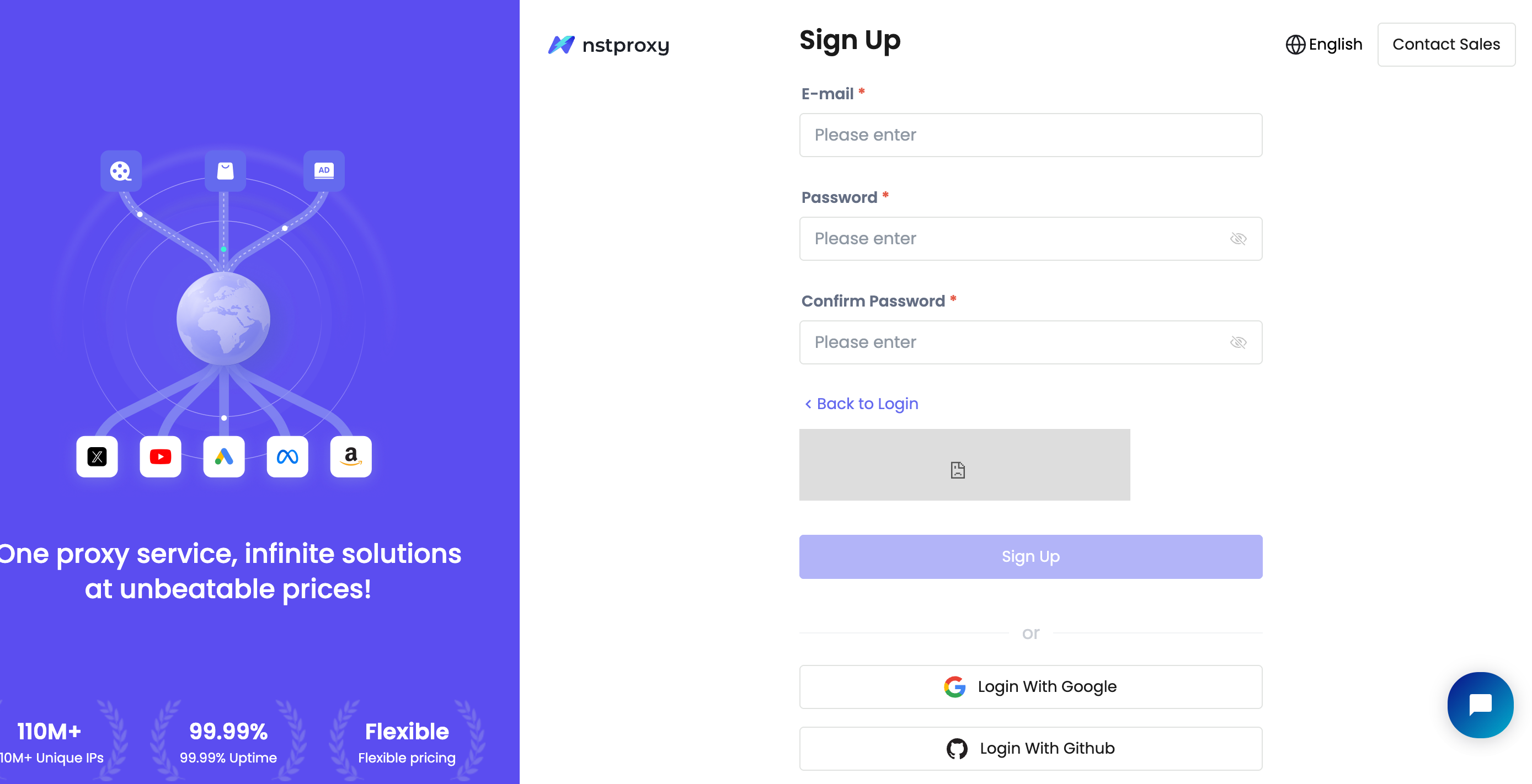
- Visit Nstproxy.com and purchase your desired proxy plan (Residential or ISP recommended).
- Navigate to your dashboard to find your connection details: Server/Host, Port, Username, and Password.
Step 2: Configure in Telegram (Mobile Example)
- Open Telegram Settings: Go to Settings > Data and Storage.
- Select Proxy Settings: Scroll down and tap on Proxy Settings.
- Add Proxy: Tap Add Proxy.
- Choose Protocol: Select SOCKS5 (if Nstproxy provides a Secret key).
- Enter Details: Input the Server/Host and Port from Step 1.
- Authentication: If required, enter your Username and Password.
- Save and Connect: Tap Save. A green checkmark or "Connected" status confirms success.
5. Conclusion: Secure Your Connection with Nstproxy
For bypassing censorship, protecting your privacy, and ensuring uninterrupted access to Telegram, a high-quality proxy is essential. While MTProto is the optimal protocol, the performance hinges on the provider.
Nstproxy offers the speed, reliability, and massive IP pool needed to be the best Telegram Proxy Provider in the market. Stop relying on slow, insecure free proxies and upgrade to a professional solution that guarantees your connection.
6. Frequently Asked Questions (Q&A)
Q1: Is MTProto safer than SOCKS5 for Telegram?
A1: Yes, MTProto is generally considered safer for Telegram because it was designed specifically for the application and includes an extra layer of encryption (obfuscation) to resist deep packet inspection (DPI) by network censors. However, a secure, paid SOCKS5 proxy from a provider like Nstproxy is still far superior to any free or public proxy.
Q2: Can I use a VPN instead of a Telegram Proxy?
A2: While a VPN can also bypass censorship, a dedicated proxy often offers better performance and stability specifically for Telegram. Proxies operate at the application level, offering more control, whereas a VPN encrypts all your device's traffic, which can sometimes be slower or more easily detected by sophisticated blocking systems.
Q3: Why should I buy a proxy for Telegram instead of using a free one?
A3: Free proxies are highly unreliable, slow, and pose significant security risks, as they often log your data or are quickly blocked. A paid proxy from a reputable Telegram Proxy Provider like Nstproxy guarantees high speed, security, and a clean, stable IP address, ensuring your communication is always private and uninterrupted.
Q4: Does Nstproxy offer proxies suitable for specific regions like Iran or Pakistan?
A4: Yes. Nstproxy offers global coverage in over 195 countries, including regions with heavy censorship. Our vast pool of residential and ISP proxies allows users to select IPs from less-restricted countries to ensure a stable connection to Telegram, making us a reliable choice for users needing a telegram proxy for iran or telegram proxy for pakistan.
Q5: Will using a proxy slow down my Telegram connection?
A5: A low-quality or free proxy will definitely slow down your connection. However, using a high-speed, premium proxy from Nstproxy, especially a well-configured MTProto or SOCKS5 connection, should result in minimal to no noticeable slowdown, and in some cases, may even improve connection stability in heavily restricted networks.