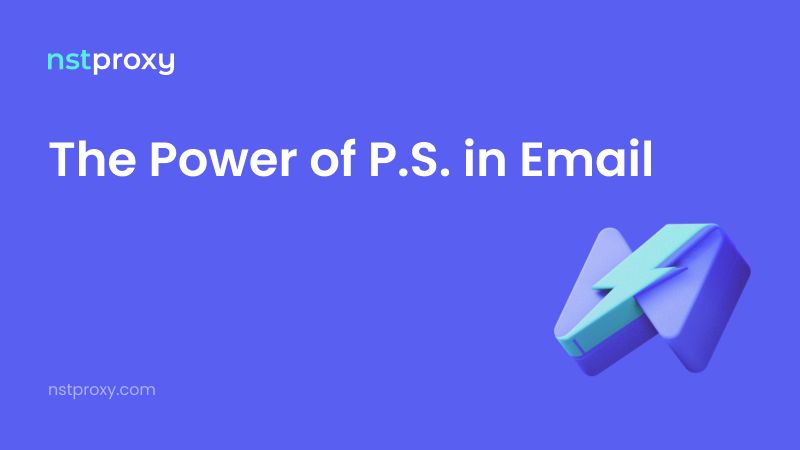1. Why a Proxy is Essential for Buying Tickets on Ticketmaster
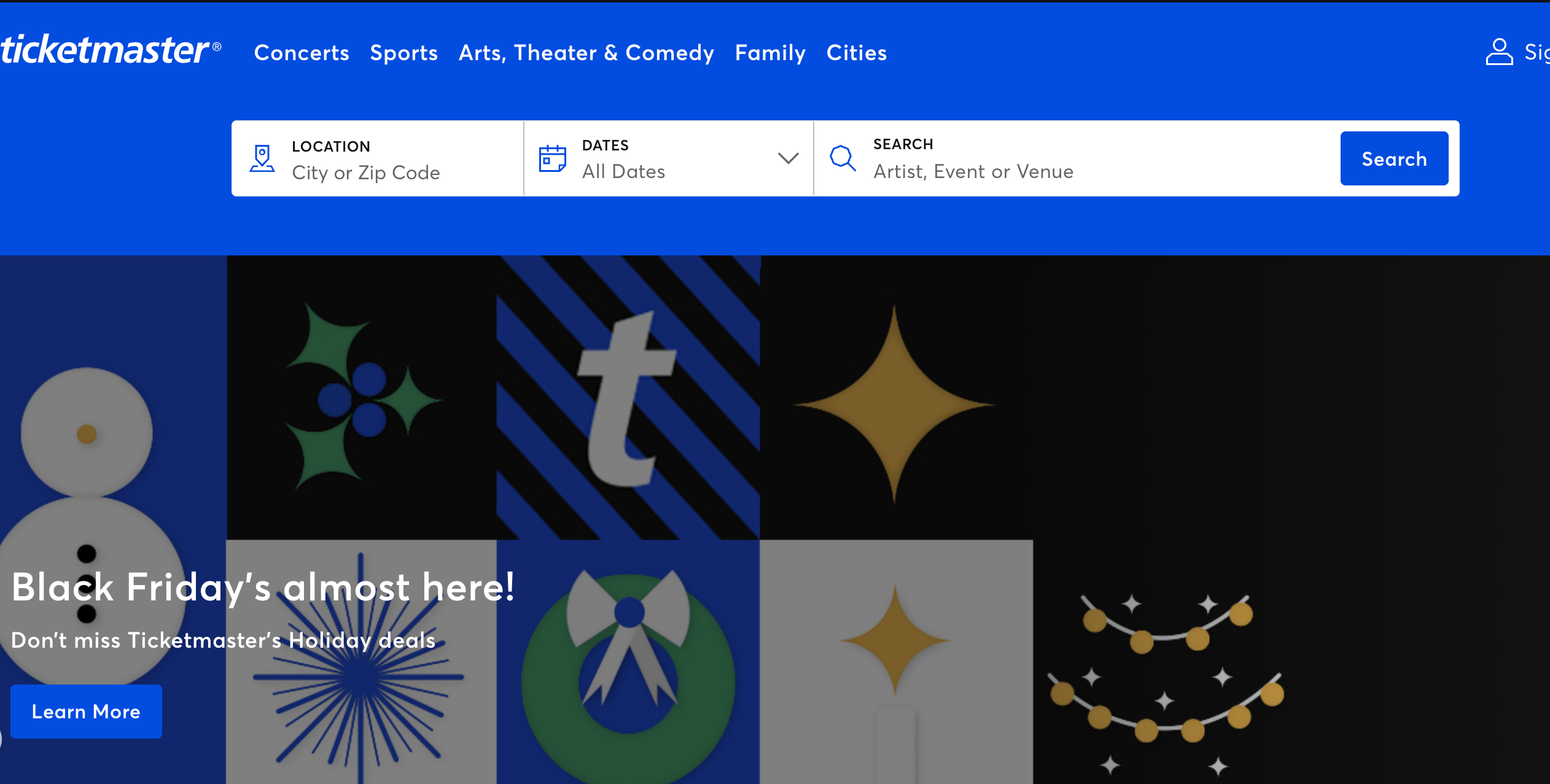
Ticketmaster is the world's leading platform for high-demand events, but its advanced security measures and high competition make buying tickets a challenge. Without a reliable proxy, you face several critical hurdles:
- IP Restrictions and Blocks: Ticketmaster actively monitors traffic for suspicious activity, such as multiple rapid requests from a single IP. If detected, your IP will be blocked, and you'll lose your chance to buy tickets.
- Geographical Restrictions: Many events are restricted to buyers in specific countries or regions. A proxy is the only way to bypass these geo-blocks and access the ticket sale page smoothly.
- Speed and Latency: Ticket purchases are a race against time. Network delays or slow connections can mean the difference between securing a ticket and missing out.
A high-quality proxy acts as your shield and accelerator, hiding your real location and providing a stable, fast connection that mimics a real, local user.
2. Choosing the Right Proxy Type for Ticketmaster: Nstproxy's Recommendation
The success of your ticket purchase hinges on the quality and type of proxy you use. For Ticketmaster, Residential Proxies are the undisputed champion.
Comparison of Proxy Types for Ticketmaster
| Proxy Type | Definition | Best Use Case for Ticketmaster | Nstproxy Recommendation |
|---|---|---|---|
| Residential Proxy | IPs assigned by an ISP to a real home user. | Highest Success Rate. Simulates real user behavior, bypassing the most advanced anti-bot systems. | Highly Recommended. Offers both Static and Dynamic options. |
| Static Residential Proxy (ISP) | Residential IP that remains constant for long periods. | Account Login & Verification. Ideal for logging into your Ticketmaster account and maintaining a consistent identity. | Recommended. Excellent for pre-sale access and account management. |
| Dynamic Residential Proxy | IPs rotate from a large pool, changing with each request or on a set timer. | Massive Attempts & Geo-Bypass. Perfect for high-volume requests and simultaneous ticket purchases from different regions. | Recommended. Essential for high-competition general sales. |
| Datacenter Proxy | IPs from commercial servers. | Automated Monitoring (Low Risk). Fast, but easily detected by Ticketmaster's advanced security. | Not Recommended for Purchase. Only for low-risk data monitoring. |
Nstproxy specializes in Residential and ISP Proxies, providing the highest level of anonymity and trust needed to succeed on Ticketmaster.
Take a Quick Look
Protect your online privacy and provide stable proxy solution. Try Nstproxy today to stay secure, anonymous, and in control of your digital identity.
3. Why Nstproxy is the Best Ticketmaster Proxy Provider
When milliseconds matter, you need a provider that guarantees speed, stability, and authenticity. Nstproxy is engineered to meet the demanding requirements of high-stakes ticket purchasing.
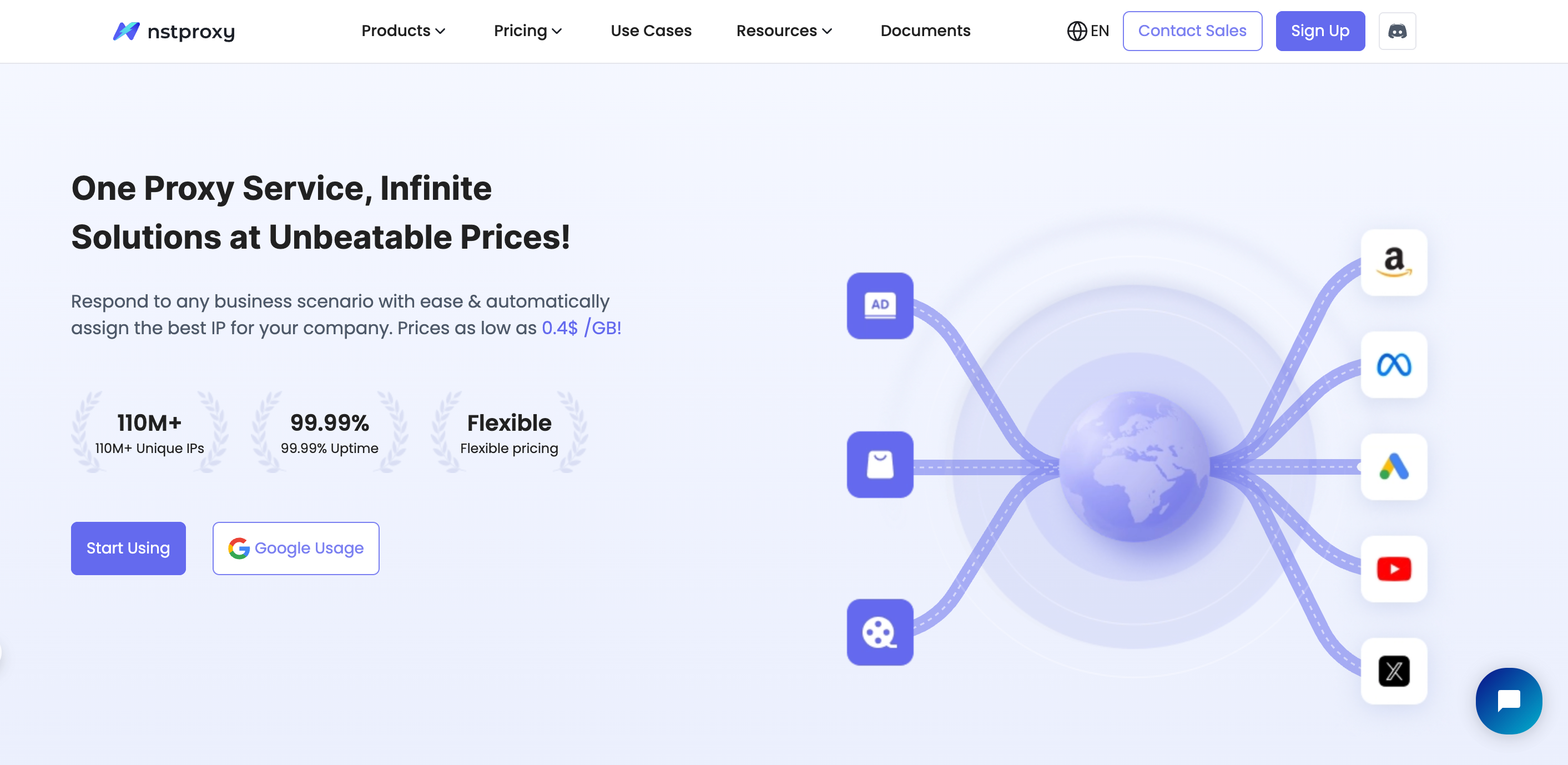
| Nstproxy Advantage | Benefit for Ticketmaster Buyers |
|---|---|
| 110 Million+ Real Residential IPs | Unmatched IP authenticity. Your connection appears as a genuine user, drastically reducing the risk of IP blocks. |
| High-Speed, Low Latency | Optimized network infrastructure ensures millisecond-level response times, giving you the speed advantage in a competitive sale. |
| Global Geo-Targeting (195+ Countries) | Easily bypass any regional restriction by selecting a local IP address in the event's target country (e.g., US, UK, Canada). |
| Flexible Static & Dynamic Options | Choose a Static ISP Proxy for account stability or a Dynamic Residential Proxy for high-volume attempts, all from one platform. |
| 99.99% Uptime Guarantee | Ensures your connection remains stable and won't drop during the critical moments of the ticket sale. |
4. Step-by-Step Tutorial: How to Use Nstproxy for Ticketmaster
Follow this simple guide to set up your Nstproxy connection and maximize your chances of securing tickets.
Step 1: Select and Purchase Your Nstproxy Plan
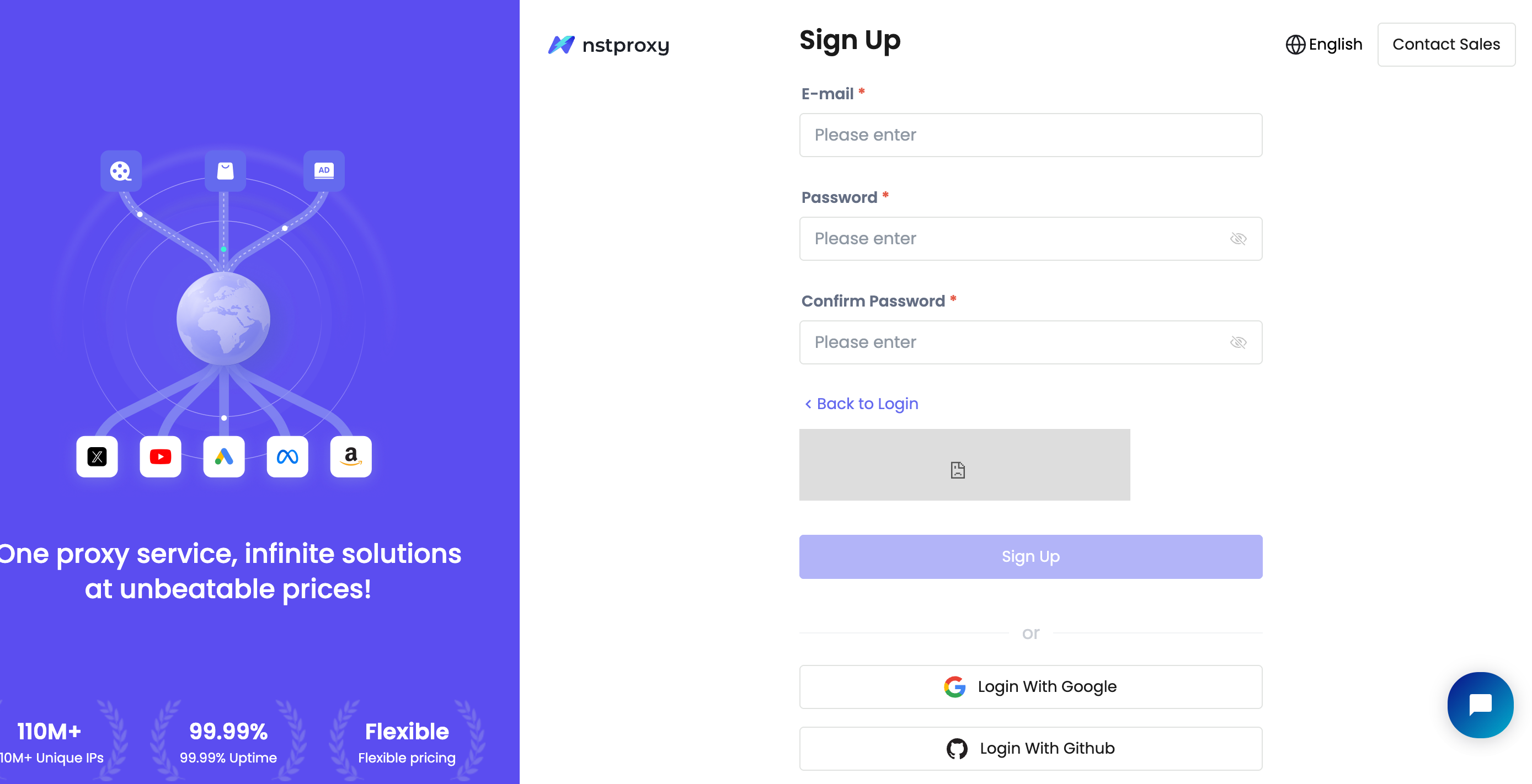
-
Visit Nstproxy.com and sign up.
-
Choose Your Proxy Type: For ticket buying, select a Residential or Static ISP plan.
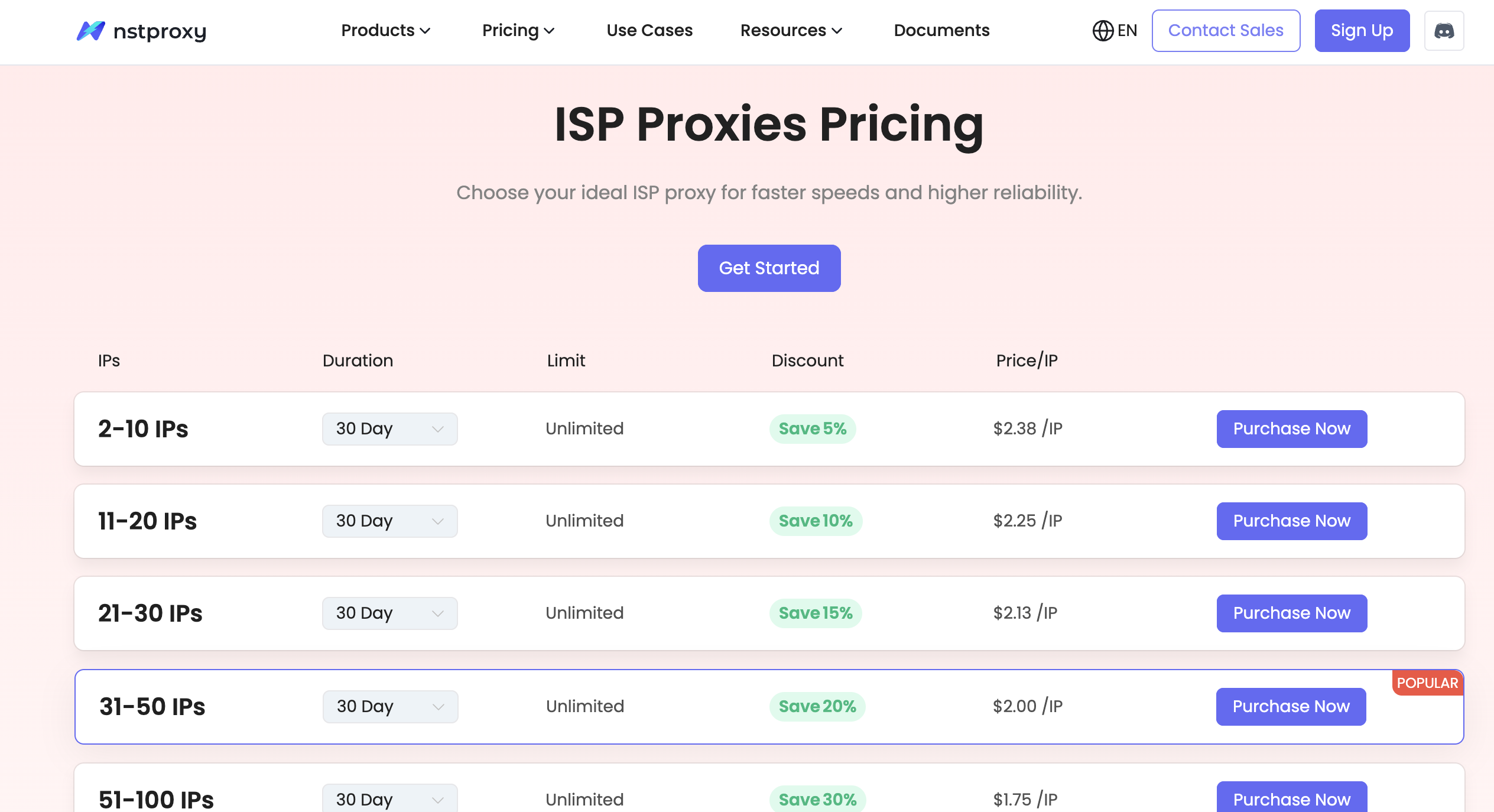
-
Target Location: Select the country/region where the ticket sale is taking place (e.g., New York, London).
-
Obtain Credentials: After purchase, retrieve your Host/IP, Port, Username, and Password from your Nstproxy dashboard.
Try NSTPROXY Today
Protect your online privacy and provide stable proxy solution. Try Nstproxy today to stay secure, anonymous, and in control of your digital identity.
Step 2: Configure Your Browser or Bot
For the highest success rate, we recommend using a dedicated anti-detect browser or a specialized bot.
- Open Your Tool: Launch your anti-detect browser (e.g., GoLogin, Incogniton) or ticket bot.
- Create a New Profile: Create a new browser profile dedicated to the Ticketmaster purchase.
- Set Proxy: Navigate to the proxy settings within the profile.
- Enter Nstproxy Details:
- Proxy Type: Select SOCKS5 (recommended for speed and security) or HTTP.
- Host/IP: Enter the Nstproxy Host (e.g.,
gw-us.nstproxy.io). - Port: Enter the designated Port.
- Authentication: Enter your Nstproxy Username and Password.
- Test Connection: Always test the connection to ensure the IP address and location are correctly recognized before the sale begins.
Step 3: Best Practices for Sale Day
- Pre-Login: Log into your Ticketmaster account using your Nstproxy IP well before the sale starts to establish a trusted session.
- Time Synchronization: Ensure your computer's clock is perfectly synchronized with the official time.
- One IP Per Account: Never use the same proxy IP for multiple Ticketmaster accounts to avoid cross-linking and bans.
- Avoid Free Proxies: Free proxies are slow, unreliable, and are almost guaranteed to be blocked instantly.
5. Conclusion: Your Ticket to Success
In the high-stakes world of ticket buying, a reliable proxy is your most valuable asset. By choosing Nstproxy's high-speed, authentic Residential and ISP IPs, you gain the competitive edge needed to bypass restrictions and secure those highly coveted tickets.
Start your successful ticket buying journey with Nstproxy today!
6. Frequently Asked Questions (Q&A)
Q1: Why are Residential Proxies better than Datacenter Proxies for Ticketmaster?
A1: Ticketmaster's security systems are designed to detect and block Datacenter IPs because they are commonly used by bots. Residential Proxies, like those offered by Nstproxy, use real ISP-assigned IP addresses, making your connection appear as a legitimate home user, which is essential for bypassing Ticketmaster's anti-bot measures.
Q2: Does Nstproxy offer proxies in specific cities for local events?
A2: Yes. Nstproxy offers granular geo-targeting capabilities. While we cover over 195 countries, you can often target specific states or major metropolitan areas, allowing you to select an IP that is local to the event venue, which can be crucial for certain localized sales.
Q3: What is the recommended protocol (HTTP vs. SOCKS5) for ticket buying?
A3: We generally recommend SOCKS5 for ticket buying. SOCKS5 is faster and offers a higher level of anonymity than HTTP, as it handles all types of network traffic and does not interpret the data, which can lead to lower latency during the critical purchase process.
Q4: Can I use Nstproxy to manage multiple Ticketmaster accounts simultaneously?
A4: Absolutely. Nstproxy's vast pool of dynamic residential IPs is perfect for multi-account management. By assigning a unique, fresh IP to each account/browser profile, you effectively isolate each session, preventing IP-based account linking and ensuring the security of your accounts.
Q5: How can I test my Nstproxy connection before the sale?
A5: After configuring the proxy in your browser or bot, visit an IP checker website (e.g., ipinfo.io) to verify that the displayed IP address and location match the Nstproxy location you selected. This ensures your setup is correct and ready for the sale.