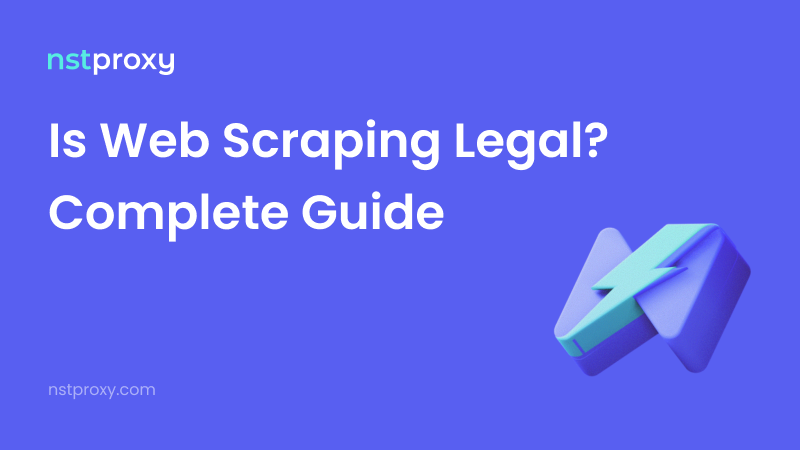In today’s connected world, an IP address plays a vital role in how devices communicate over the internet. Understanding what an IP address is and how it works can help you improve your online security and fully leverage Nstproxy’s services for web scraping, automation, and more.
What Does an IP Address Do?
Think of your home address that lets delivery services find you — an IP address works the same way for your device on the internet. It’s a unique identifier assigned to every connected device, allowing data to be sent to and received from the correct destination.
An IP address stands for Internet Protocol address, and is typically assigned by your Internet Service Provider (ISP) so the network knows where to route your traffic.
How Are IP Addresses Distributed?
The allocation follows a global hierarchy:
- IANA (Internet Assigned Numbers Authority) distributes large IP blocks to regional registries.
- Regional registries assign smaller ranges to ISPs.
- ISPs allocate individual IPs to end users and devices.
Example: 203.0.113.220 is a typical IPv4 address format.
IP Addresses and Domain Names
While machines use IP addresses, humans prefer memorable names like nstproxy.com. This is where the Domain Name System (DNS) comes in — it translates domain names into IP addresses behind the scenes.
DNS servers (often run by your ISP) handle this process quickly and are usually located nearby to optimize speed.
IPv4 vs. IPv6 — The Two Main Protocols
- IPv4 – Introduced in the 1980s, uses 32-bit numbers, supports ~4.3B addresses. Currently running out due to device growth.
- IPv6 – Uses 128-bit numbers, offering virtually unlimited addresses for the future.
Nstproxy supports both IPv4 and IPv6 proxies, covering all user needs.
Types of IP Addresses
-
Static vs. Dynamic
- Static: Fixed, ideal for hosting & stability.
- Dynamic: Changes periodically, better for privacy & cost-efficiency.
-
Public vs. Private
- Private: Used within local networks, not visible on the public internet.
- Public: Used for global connectivity.
-
Shared vs. Dedicated
- Shared: Used by multiple users, cheaper but carries shared reputation risks.
- Dedicated: Exclusively yours, higher security and reliability.
How to Find Your IP Address
-
Public IP: Search “What is my IP” on Google.
-
Private IP:
- Windows: Use
ipconfigin Command Prompt. - Mac: Check Network settings.
- Windows: Use
Risks Linked to Your IP Address
- Privacy concerns – Can reveal your approximate location & browsing patterns.
- Cyberattacks – Hackers may target your IP with DDoS or intrusion attempts.
- Misuse – If someone routes malicious traffic through your IP, you may be held responsible.
Protecting Your IP Address with Nstproxy
- Mask your real IP using Nstproxy’s proxy servers.
- Combine proxies with VPNs or Tor for layered privacy.
- Keep routers & devices secure with regular updates and strong passwords.
Why Choose Nstproxy?
✅ Massive IP Pool – Residential, datacenter, and IPv6 proxies. ✅ Global Coverage – 90M+ IPs across 195+ countries. ✅ Flexible Use – From automation to large-scale scraping. ✅ Scalable & Affordable – Starting from just $0.1/GB.
Get Started with Nstproxy
Join thousands of developers, agencies, and data professionals scaling with next-gen proxy tech.
📧 Contact: business@nstproxy.com 🎁 Free trial credits available — just ask